
Five Things You Can Easily do Today for Your SEO
July 4, 2025The Google Ads Auction: How It Works and How to Win
September 9, 2025In today’s competitive digital landscape, a strong online presence is non-negotiable. For businesses looking to reach a wider audience and drive tangible results, Google Ads is an invaluable tool. But with so many ad types, bidding strategies, and technical specifications to consider, it can feel like navigating a maze.
This post will help you learn which Google Ad types can deliver the best ROI and maximize your ad dollars with smarter online advertising strategies, as well as provide actionable tips to help you get the best possible return on your investment so that you can master the fundamentals and maximize your ad dollars.
Different Google Ad Types (and what they mean for your Ad Spend)
Google Ads campaigns are categorized by the network they appear on and the goal they are designed to achieve. Here are the most common types.
1. Search Ads
These are the text-based ads you see at the very top and bottom of Google’s search results pages. They’re a staple for a reason: they target users who are actively searching for a product or service.
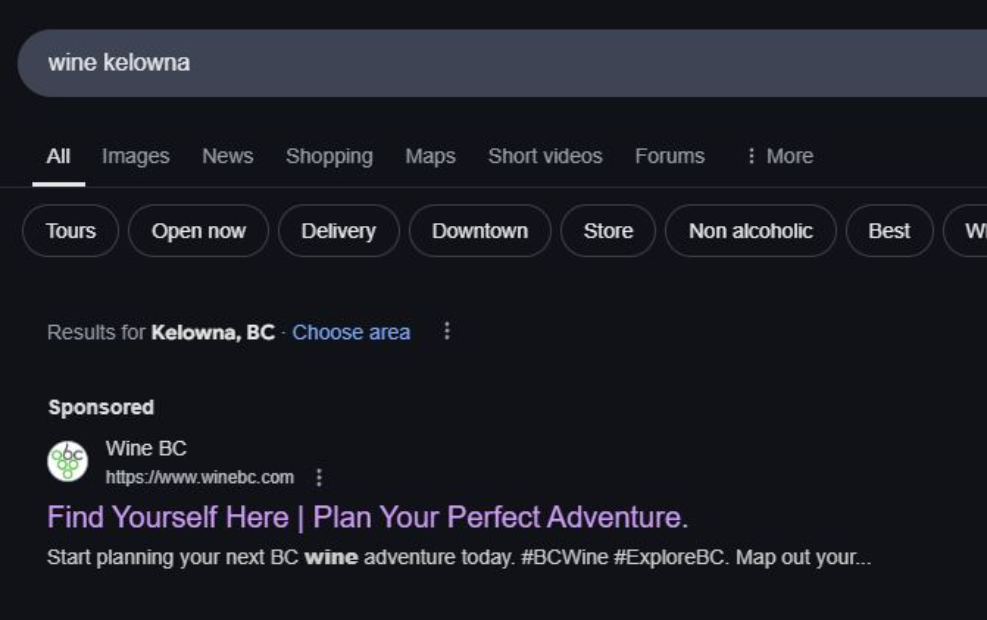
Search ads are indicated by the bold “Sponsored” above them. Ads will also be in the first four spots on the page.
When to Use Search Ads
All the time. Search ads are the most basic Google Ad types and every brand can benefit from using them. Back in the day, what you wrote for each ad is what Google displayed. Now, responsive search ads allow you to write multiple small variations and Google’s AI technology chooses the best mix of ad components to match the search query and intent to target users looking for something specific.
Search Ad Specs
- Headlines: Minimum three and maximum 15 headlines, 30 characters each.
- Display URL: Must use your domain, but doesn’t have to be the final URL. Can include a simplified “Path” of up to 15 characters.
- Descriptions: The body text of the ad. You need at least two descriptions but are allowed up to four, maximum 90 characters each.
2. Shopping Ads
If you’re an e-commerce business, Shopping Ads are a must-have. These product-specific ads appear at the top of search results and feature a product image, title, price, and store name. Shopping Ads show across the Google Search and Display networks, YouTube, and Gmail. Google’s automatic targeting shows what it thinks is the most relevant product for a user’s search, like if I’m searching for a rottweiler keychain to remind me of Brembo.
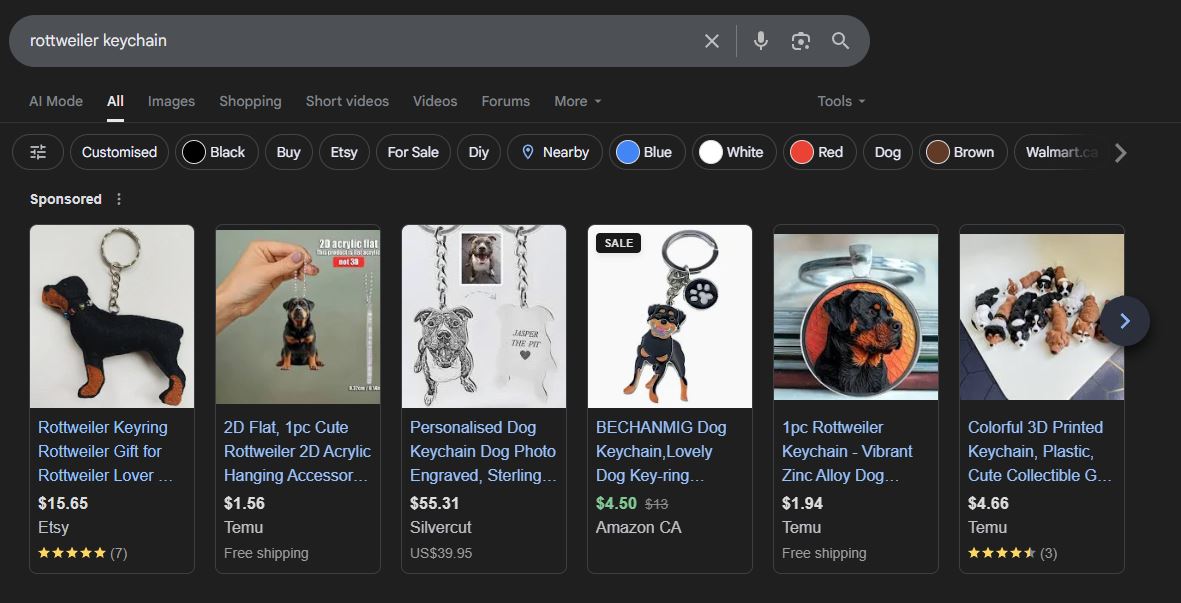
When to Use Shopping Ads
If you’re an e-commerce retailer, this is THE ad type for you. Shopping ads are especially useful if you use Shopify, WooCommerce, BigCommerce, or GoDaddy as you can take advantage of automatic Performance Max Shopping ads. Shopping campaigns are designed to drive direct product sales. They’re highly effective because they show potential customers exactly what they’re getting before they even click the ad.
Shopping Ad Specs
Unlike other ad types, Shopping ads are created from a product data feed you submit to Google Merchant Center. Google then automatically generates the ads.
- Image: Recommended image size for non-apparel is at least 100×100 pixels, and for apparel it’s at least 250×250 pixels.
- Information: Your data feed must include the product title, price, brand, and an image URL.
3. Video Ads
Video campaigns primarily run on YouTube and across the Google Video Partner network. They offer an engaging, immersive way to tell your brand’s story to users before, while, or after watching a video, and they appear in other places on YouTube, such as the homepage and the Subscriptions, Watch Later, and playlist pages.
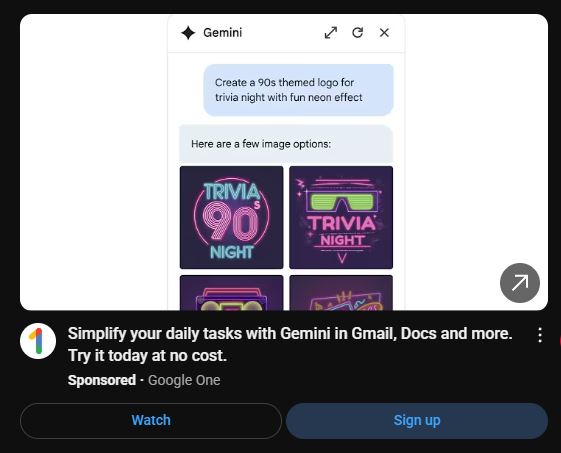
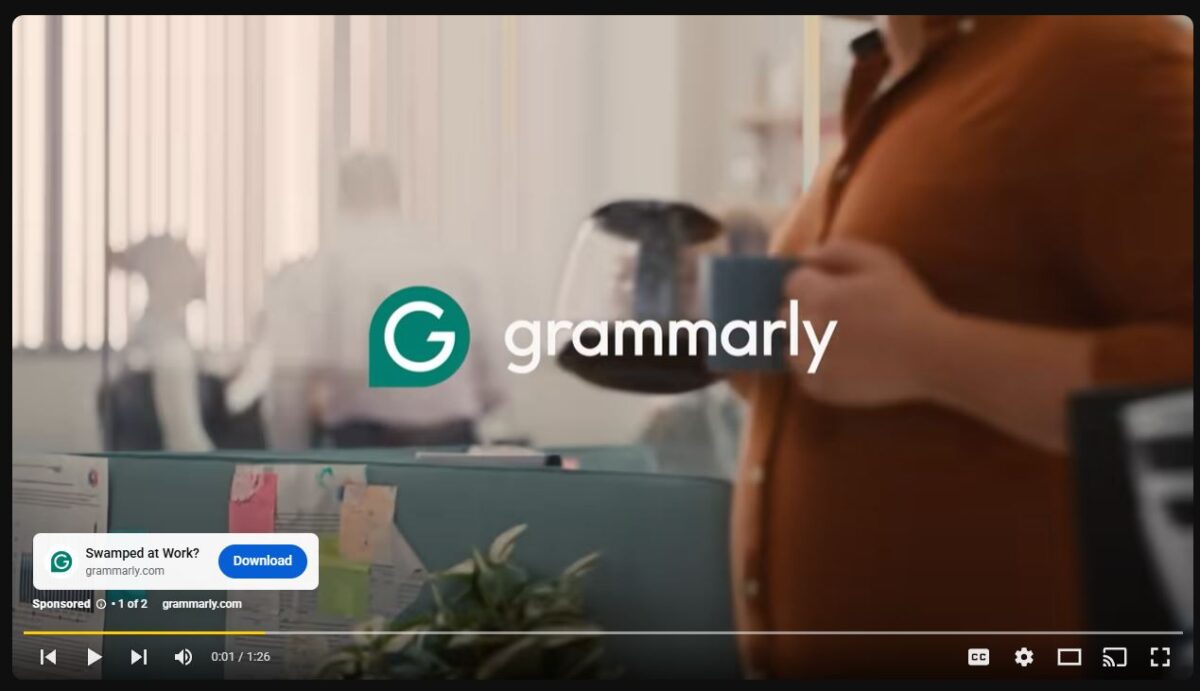
Who sees your video ads depends on several factors, including:
- Whether a user is signed in or not
- Their interests
- Watch history
- Your ad campaign goal
- Your ad campaign targeting settings
When to Use Video Ads
Video ads are perfect for building brand awareness, showcasing a product demonstration, and engaging with your audience. Video ads work for nearly every goal and campaign, provided you have high-quality video content.
Video Ad Specs
You have a few options for video ad formats:
- Skippable In-stream Ads: Play before, during, or after a video. Viewers can skip after 5 seconds. No maximum length, but it is recommended to keep under three minutes. Ideal length is 15-30 seconds.
- Non-skippable In-stream Ads: Played before, during, or after a video. Up to 15 seconds long, viewers must watch the entire ad.
- Bumper Ads: Non-skippable ads up to 6 seconds long.
- In-feed Video Ads: Appear in YouTube search results and on the YouTube home page.
Video: Videos must be uploaded to YouTube first. Recommended lengths vary, but generally, a video of at least 10 seconds is needed for most campaigns.
4. Display Ads
Google Display ads are the visually-rich banner ads you see on websites and apps across the internet. They run on the Google Display Network, a vast collection of over 2 million websites, videos, and apps. Google users can opt out of the data that’s tracked to put together targeted Display Ads, but most don’t: Google claims Display Ads can reach up to three billion people.
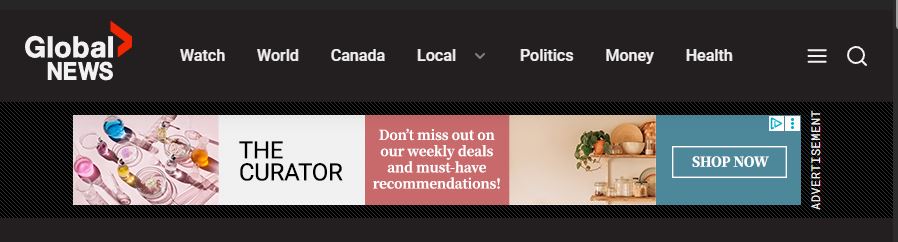

To decide which Display Ads to show a user, Google uses their:
- Web and app activity
- App info from their device (e.g. phone, tablet, computer)
- Contacts
- Location history
- Location settings (e.g. saved “home” and “work” locations, and others)
When to Use Display Ads
Display campaigns are excellent for brand awareness, remarketing, and reaching a broad audience. Because they target users based on interests and browsing behavior rather than search intent, they can be a cost-effective way to stay top-of-mind with potential customers. Use Display Ads to reach audiences at the moment they are ready to discover and engage with new products and services.
Display Ad Specs
Display Ads support static images, banners, and video in a variety of formats including banner ads, native ads, and more, across different sections of web pages. Image-based ads and are better suited for general brand awareness and content targeting.
- Responsive Display Ads (RDAs): Similar to Responsive Search Ads, you provide a collection of assets (headlines, descriptions, images, logos, and videos), and Google automatically generates ads that fit various ad spaces.
- Images: Provide at least one square (1:1) and one landscape (1.91:1) image. Recommended sizes are 1200×1200 pixels and 1200×628 pixels, respectively.
- Logos: Provide a square logo (1:1) at 1200×1200 pixels and an optional landscape logo (4:1) at 1200×300 pixels.
- Video: Optional but highly recommended. Provide videos of at least 10 seconds in length.
- Uploaded Image Ads: You can upload static or animated graphics (JPG, PNG, GIF) that you’ve already designed to specific ad sizes.
- Image ads: A wide range of specific dimensions, including banners, square format ads, and more. For best results, create versions of your images in all Display ad sizes.
- HTML5 ads: Brands who have spent $9,000 USD or more on Google Ads, and have an account over 90 days old, can apply to access the HTML5 ad format. You create HTML5 ads with Google Web Designer.
You can define each ad yourself, or upload a collection of assets — graphics, video, logos, and headlines — and let Google Ads’ AI come up with the best combinations to target your audience as part of either a Smart Display or Performance Max campaign.
As of 2024, it’s a best practice to convert your eligible Display ad campaigns into Performance Max campaigns. That’s Google Ads-speak for “upload the assets and let Google do the bidding and targeting.” This is because single image display ads no longer show in Gmail and other high-value placements, whereas Performance Max ads do. Plus, Google says advertisers who convert to Performance Max campaigns have an average 15% more conversions at a similar cost-per-action.
5. Discovery Ads
Google Discovery ads appear natively in Google feeds (YouTube, Gmail, and the Google Discover feed) to reach people ready to discover new products, using audience targeting for engagement. Discovery Ads primarily use audience targeting, leveraging Google’s machine learning to show ads to people most likely to be interested.
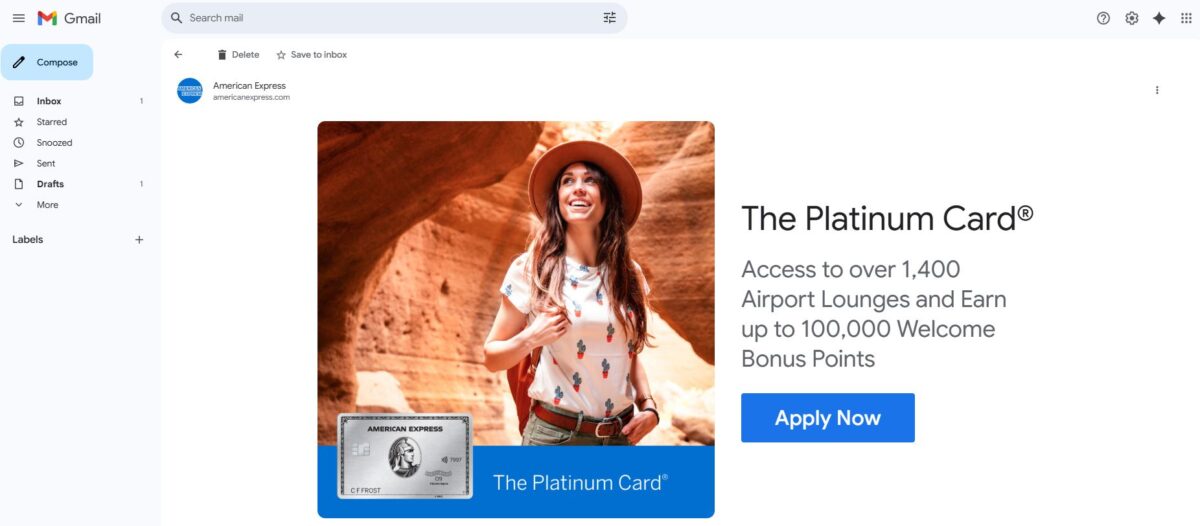
When to Use Discovery Ads
If you’ve already got several other campaigns and assets in any Google Ad types, Discovery Ads can be easy to set up by using your existing assets across multiple formats. Use Discovery Ads to scale up sales, maximize conversions, target Cost Per Acquisition (CPA), or to retarget previous customers by defining a custom audience. Discovery Ads are more precisely targeted and only show up on a user’s feed based on their interests, search behavior, and other online activities. This tailored approach makes it easy for businesses to target their audience specifically.
Discovery Ad Specs
Discovery Ads should be visually engaging and blend naturally into content feeds. Use rich visual options, including multiple images and headlines. Discovery ads encompass multiple ad formats, including text, graphic (display), and video. For best results, have multiple options for each visual format available.
- Images: Provide at least one square (1:1) and one landscape (1.91:1) image. Recommended sizes are 1200×1200 pixels and 1200×628 pixels, respectively.
- Logos: Provide a square logo (1:1) at 1200×1200 pixels and an optional landscape logo (4:1) at 1200×300 pixels.
- Video: Optional but highly recommended. Provide videos of at least 10 seconds in length.
Discovery Ads (along with Display Ads) accept square (1:1) and landscape (1.91:1) images, but Discovery campaigns also accept portrait (4:5) images. This is because Discovery campaigns were designed to accommodate Meta Ads assets. A common way for Google Ads advertisers to get started with Discovery campaigns is to take your existing ad creative from your top-performing Facebook and Instagram ads.
To run a Discovery campaign, you must have your Google tag installed on your website.
6. Performance Max
Performance Max ads are less of an ad type and more of an overall strategy. Google describes Performance Max as a kind of combo of all their best machine learning algorithms and AI-assisted ad bidding strategies, combined with data points you provide, like custom audiences. The idea is to get you the best results possible for your goal.
Google claims Performance Max campaigns earn 18% more conversions than traditional search advertising campaigns.
When to Use Performance Max
To make a Performance Max campaign, you need to have a specific goal, such as making sales, getting leads, or another defined action. And you’ll need either some existing campaigns to pull from, or to upload as many creative assets as possible.
Performance Max Specs
Performance Max is a collection of ads – this covers various ad and creative formats. For best results, create a variety of assets — graphics, video, text options — for any of the Google Ads to work with.
Google suggests using a Performance Max campaign to complement your basic search ad campaigns when you have a clear goal, and/or when you have additional data to help Google target your ads (like custom audiences from Facebook, previous campaigns, e-commerce, etc.)
Building a successful digital marketing strategy is about more than just having a presence online; it’s about being seen by the right people at the right time. By understanding the different Google Ad types you can choose the perfect vehicle to reach your audience, whether you’re aiming for immediate sales, broad brand awareness, or targeted product promotions. At Two Tides Marketing, we’re here to help you navigate these waters, ensuring every dollar you invest works as hard as you do to grow your business.
Contact us to get started with your Google Advertising journey today!

